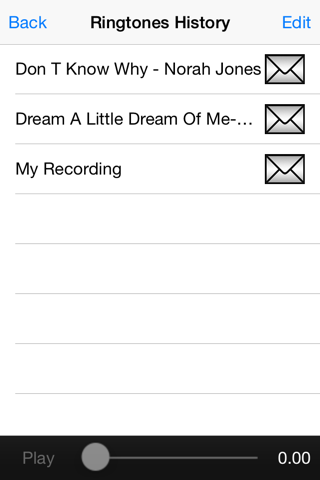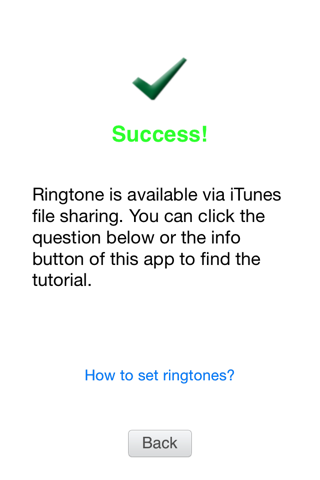Any Ringtone - Music & Recording
******* Rebuild for iOS8+ and Optimized for all sizes of iPhone,iPod and iPad full screen + Any sound can be converted to a ringtone + Music Tone + Text Tone + Email alert + Fade in/out *******
This app is a very powerful ringtone maker, with the help of ringtone recorder, any sound can be converted to a ringtone, it can also pick songs in your music library to be customized to a quality ringtone. Simple to use,choose a song or recorded file, swipe the background waveform picture or move the slider thumb to get the music clip, then you can play it or use it to create a ringtone.
Features as follows,
+ Make a ringtone from your music library and recorder, You can convert any sound to a ringtone now.
+ Simple swipe operation,easy to move to any position of a media.
+ Fade in/out.
+ Share ringtones via Email.
+ Ringtones edit and playback in a list.
+ Recorded files edit and playback in a list,recorder sample rate 44.1kbps, easy to select the best recording files to make a ringtone.
+ Edit ringtone length from 5.0s to 40s(maximum 40s allowed in iTunes).
+ Optimized for all iPhone,iPod and iPad full screen.
+ Built-in ringtones setting tutorial, simple to use.
Tips for Text tone and Email Alert
*Cut maximum 20s clips for Text tone and Email alert as per the definition in iTunes for iOS5 and above only.
* How to use your ringtones
1. Save ringtones to your computer via iTunes file sharing function.
2. Double-click the ringtone file, ringtones files will automatically appear in the iTunes ringtone library (if "Ringtone"section not found, click "Edit", then select "Preferences", check the "Ringtone " ).
3. Select the desired ringtones and sync with your iPhone.
4. iPhone settings, Settings -> Sound -> Ringtones -> check any one.
[Attention]
Like all other similar apps, DRM protected music is not supported, and all ringtone files should be synced with iTunes and set up ringtones via iTunes File sharing function.